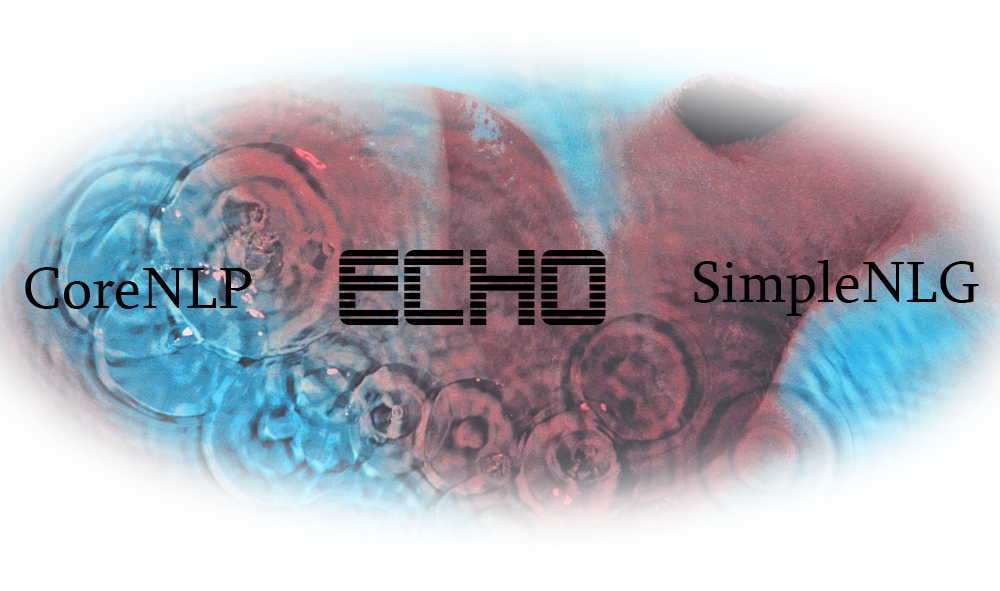
Echo does two things:
- Transform output from the Stanford CoreNLP annotation pipeline into a specification that can be realized by SimpleNLG; and
- Provide a user interface that can inspect and edit the transformed specification as a directed graph.
Here’s the Echo repository on GitHub.
Prerequisites
Echo connects to both CoreNLP and SimpleNLG in their server forms. This provides relatively loose coupling to both systems, allowing CoreNLP and SimpleNLG version updates without changing the .NET client code (unless the server APIs change).
To use Echo, the first step is to install and run the servers for CoreNLP and SimpleNLG. The folder called Server BAT files contains two Windows batch files that I use to start the servers. These batch files refer to specific locations in my file system, so you’ll need to modify them to reflect the actual locations where you install the distribution .jar files. The SimpleNLG server requires two .jar files that are not included in the SimpleNLG distribution – hsqldb_6148.jar and lexAccess2013dist.jar.
Once the servers are running, you’re ready to run Echo. You can test the SimpleNLG connection by using Visual Studio Test Explorer to run the unit tests in the SimpleNLG_Tests project. The unit tests in ParseAndRealize_Tests exercise both the CoreNLP and SimpleNLG ends of the bridge. When I run ParseAndRealize_Tests as a batch, sometimes a few of the tests will fail for reasons that I don’t understand. If this happens, try running those tests individually and they should work.
The User Interface
The Visual Studio startup project for the user interface is Echo_UI_WPF:
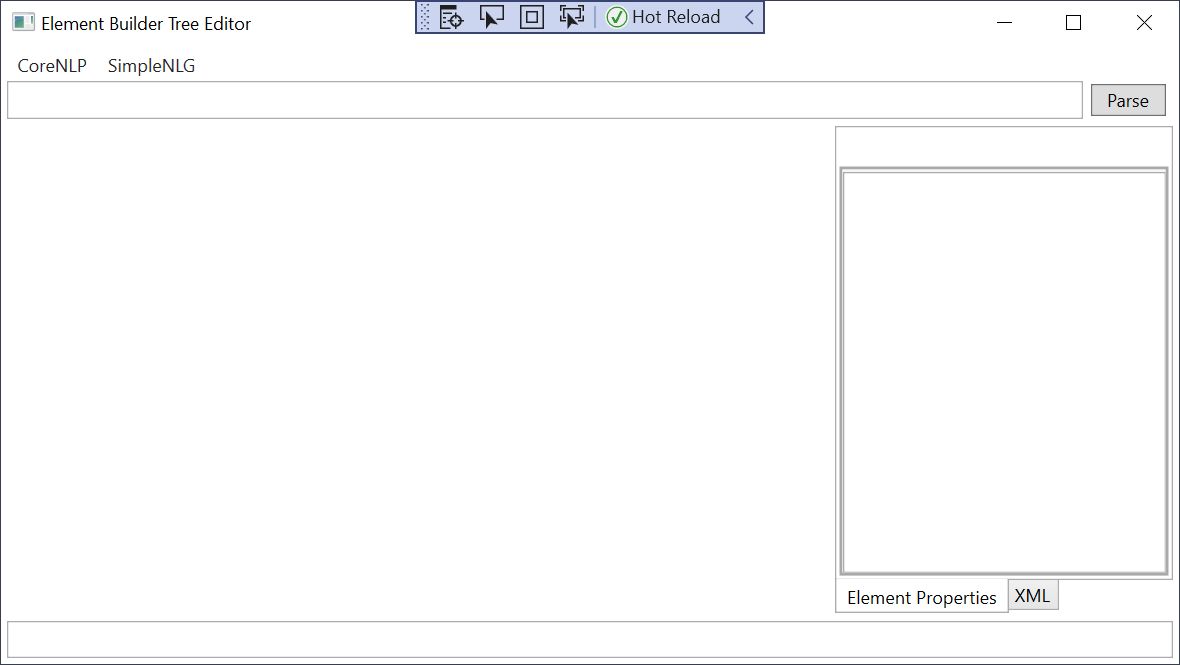
The menu bar contains drop-down items to set the hostname and port for the CoreNLP and SimpleNLG servers. The default values are the same as the defaults distributed with each server – i.e. localhost:9000 for CoreNLP and localhost:50007 for SimpleNLG.
To run the Echo pipeline, enter some text in the upper text box and press the “Parse” button:
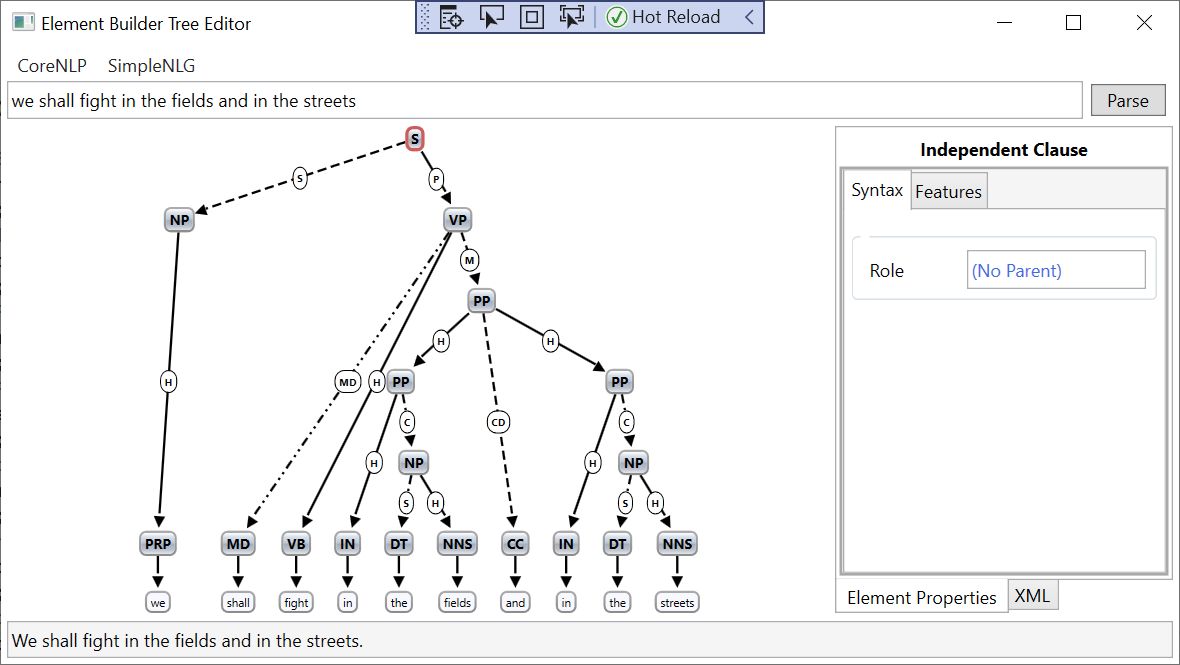
This causes the following to happen:
- The entered text is sent to the CoreNLP server and annotated.
- Echo uses information from the Part-Of-Speech, Lemmatizer, Constituency, and Enhanced++ Dependency annotations to construct the object graph displayed in the window.
- The object graph builds an XML specification and sends it to the SimpleNLG server to be realized.
- The realized text is displayed in the text box at the bottom of the window.
In the graph, the nodes on the lowest layer represent parse tokens. These nodes are different from the other nodes, and this difference is reflected in their visual style. The other nodes represent the syntactic structure of the parsed text, and their labels correspond roughly to the specification for Penn Treebank II Constituent Tags. However this correspondence is not exact, because certain transformations are necessary in order to generate a specification in the format required by SimpleNLG.
The edges of the graph represent parent / child syntactic relations. The line styles and labels of each edge denote the child’s syntactic role within its parent element. Edges (syntactic roles) are labeled as follows:
- Unassigned = ?
- Subject = S
- Predicate = P
- Head = H
- Modifier = M
- Complement = C
- Specifier = S
- Modal = MD
- Coordinator = CD
- Coordinated Element = CE
- Complementizer = CM
- Component of a Compound Word = W
When the parse / realize process is complete, the root node of the graph is initially selected. This selection is indicated in the above figure by a red border around the uppermost node.
On the right side of the Echo window is a tab control that displays detailed information about the node selected in the graph. In the figure above, that selected node is the Independent Clause at the root of the graph.
We can select a different node in the graph by clicking on it:
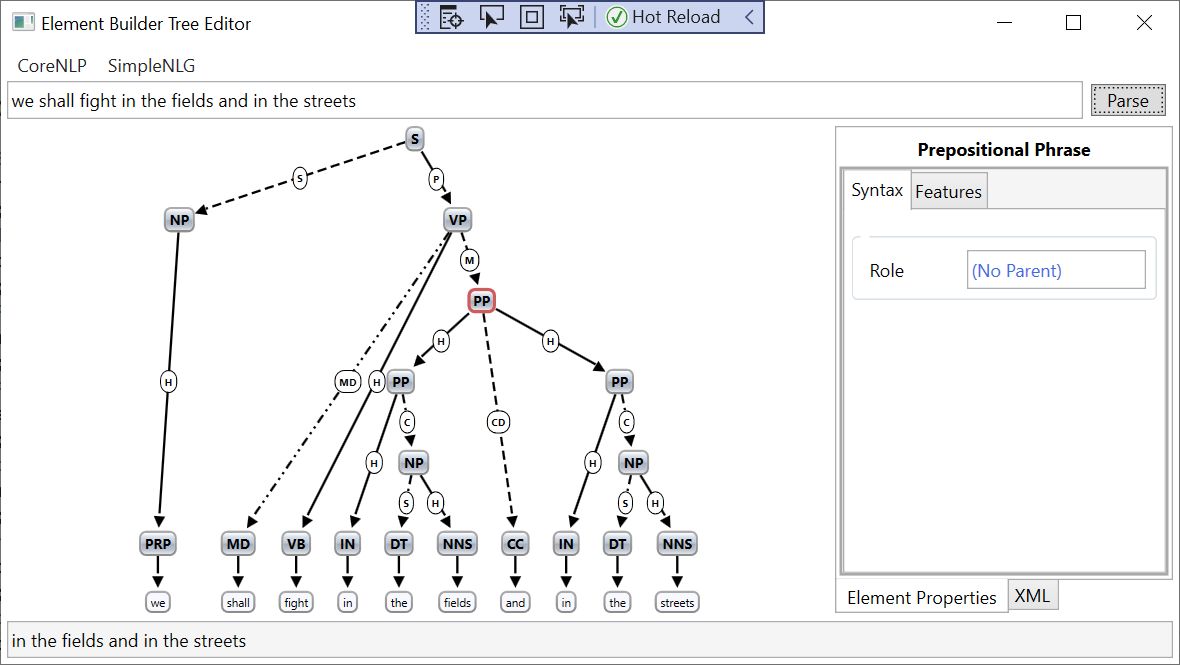
The tab control displays properties for the selected Prepositional Phrase; and the text box at the bottom displays the realized form of only the selected element.
Now that we’ve seen an example where the entire process of Parse / Transform / Build / Realize works perfectly, let’s look at a case where it doesn’t go quite so well:
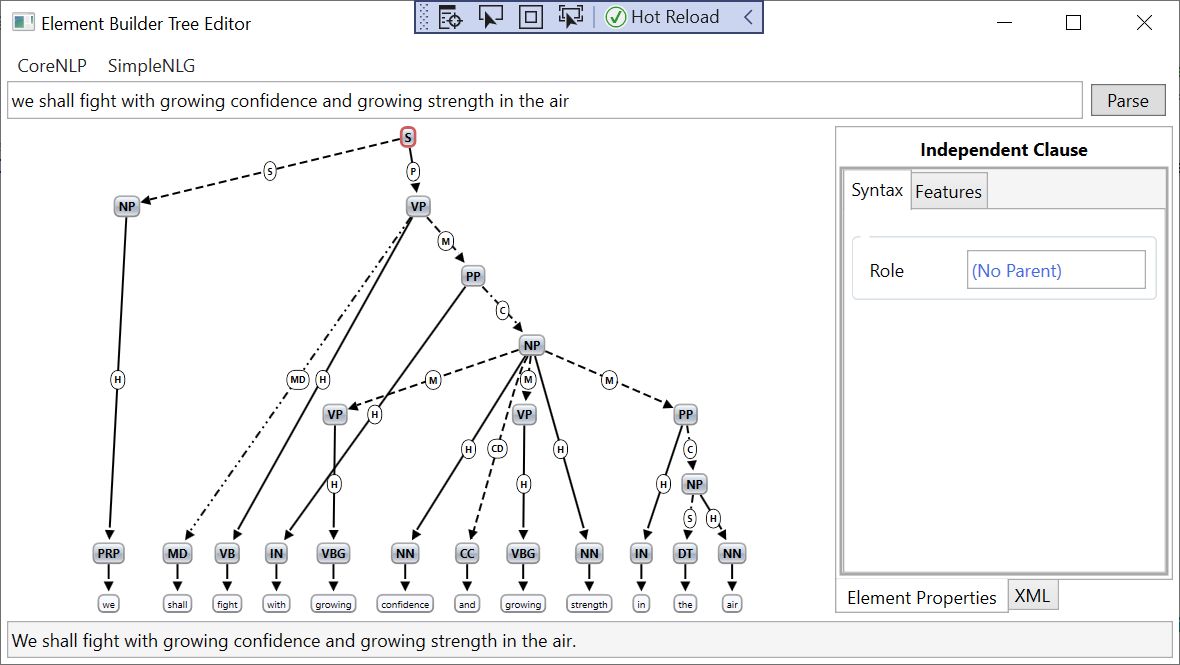
Even though the realized text looks okay, something is not quite right.
This sentence is an interesting case because it illustrates the most fundamental problem this system can encounter: None of the annotations contain the information required to construct a fully correct realizer specification. Here’s what we get from CoreNLP:
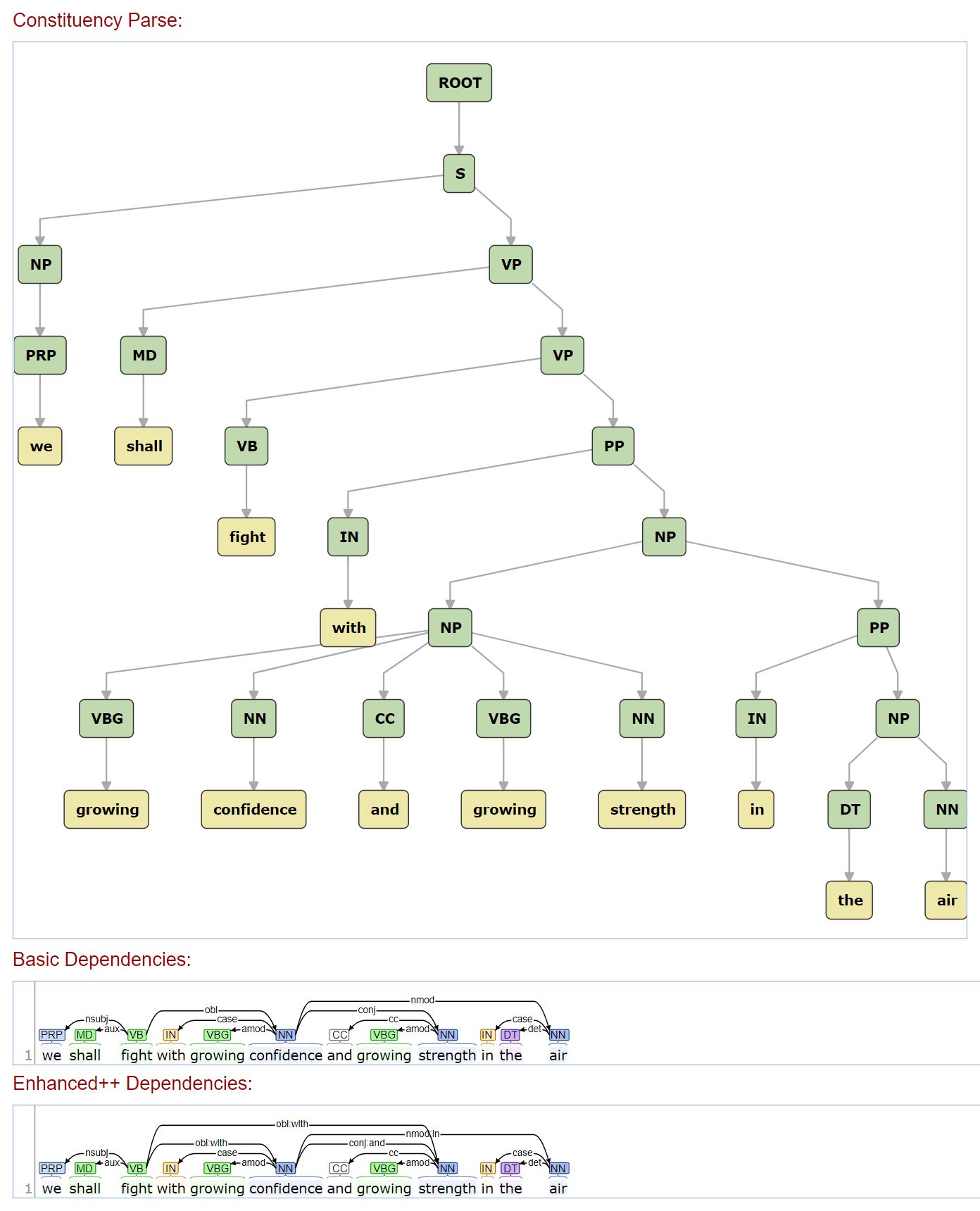
The problem is with the prepositional phrase “in the air,” at the end of the sentence. The constituency parse places that phrase as a child of the noun phrase “growing confidence and growing strength;” and the Enhanced++ dependency graph says that the prepositional object “the air” is a nominal modifier of “confidence.” Although Echo can apply these relations and build a SimpleNLG specification that produces the correct output text, that’s not the true goal here. The actual goal is to arrive at a builder graph that has the correct syntax and the correct semantics, so we can use that graph as a foundation for semantically-aware systems in the future. The “echo” feature, i.e. generating realized text, is really just a tool to verify that we’re on the right path to that goal.
In order to be semantically correct, the phrase “in the air” should be a modifier of the verb phrase “shall fight;” and the only way to get this right is through human intervention. So let’s go ahead and fix it.
By dragging with the left mouse button, you can adjust the position of a vertex – for example, if you don’t like the edge routing:
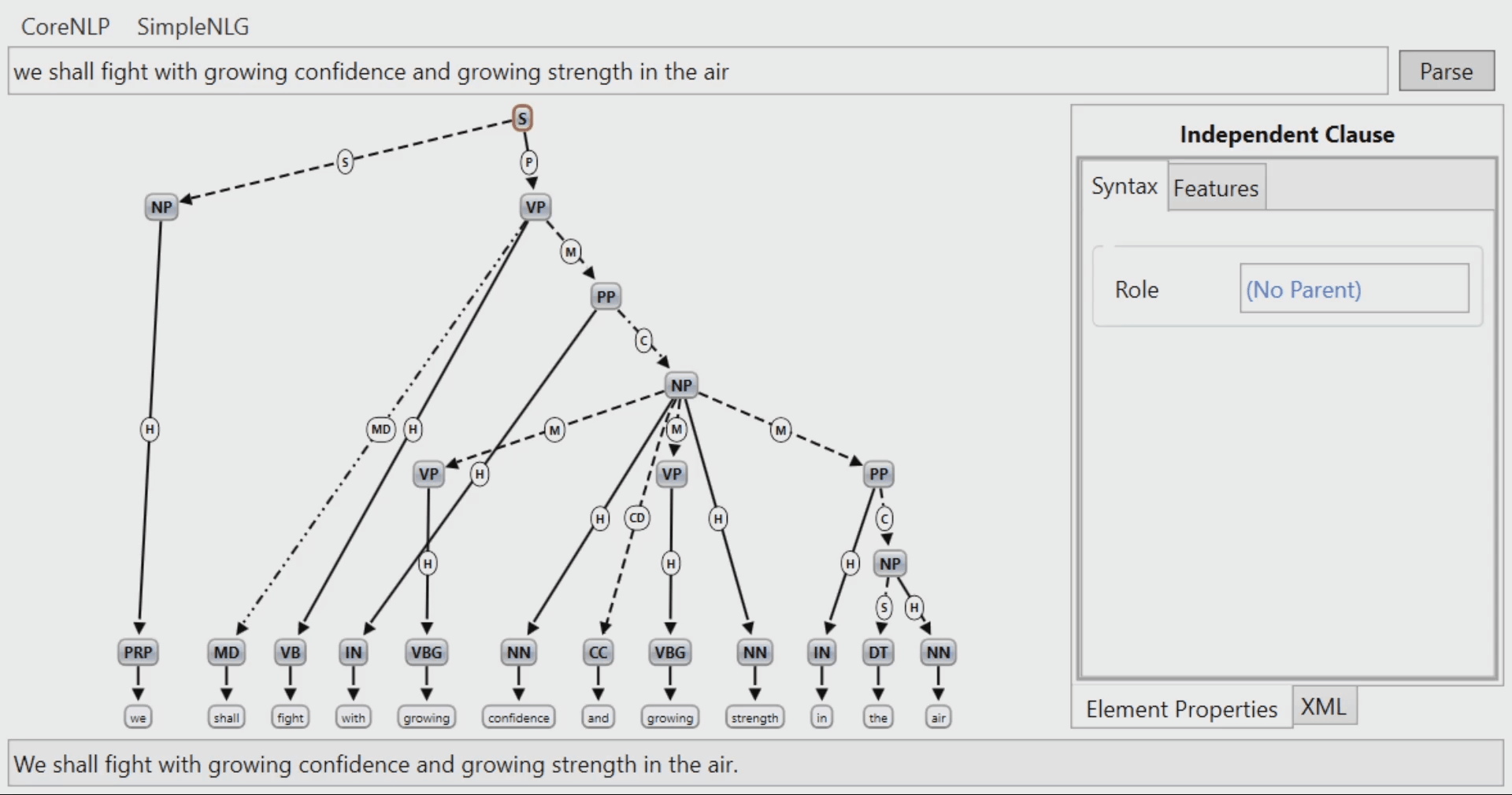
Dragging with the right mouse button starts a drag-and-drop operation, which allows us to make the necessary semantic correction to the graph:
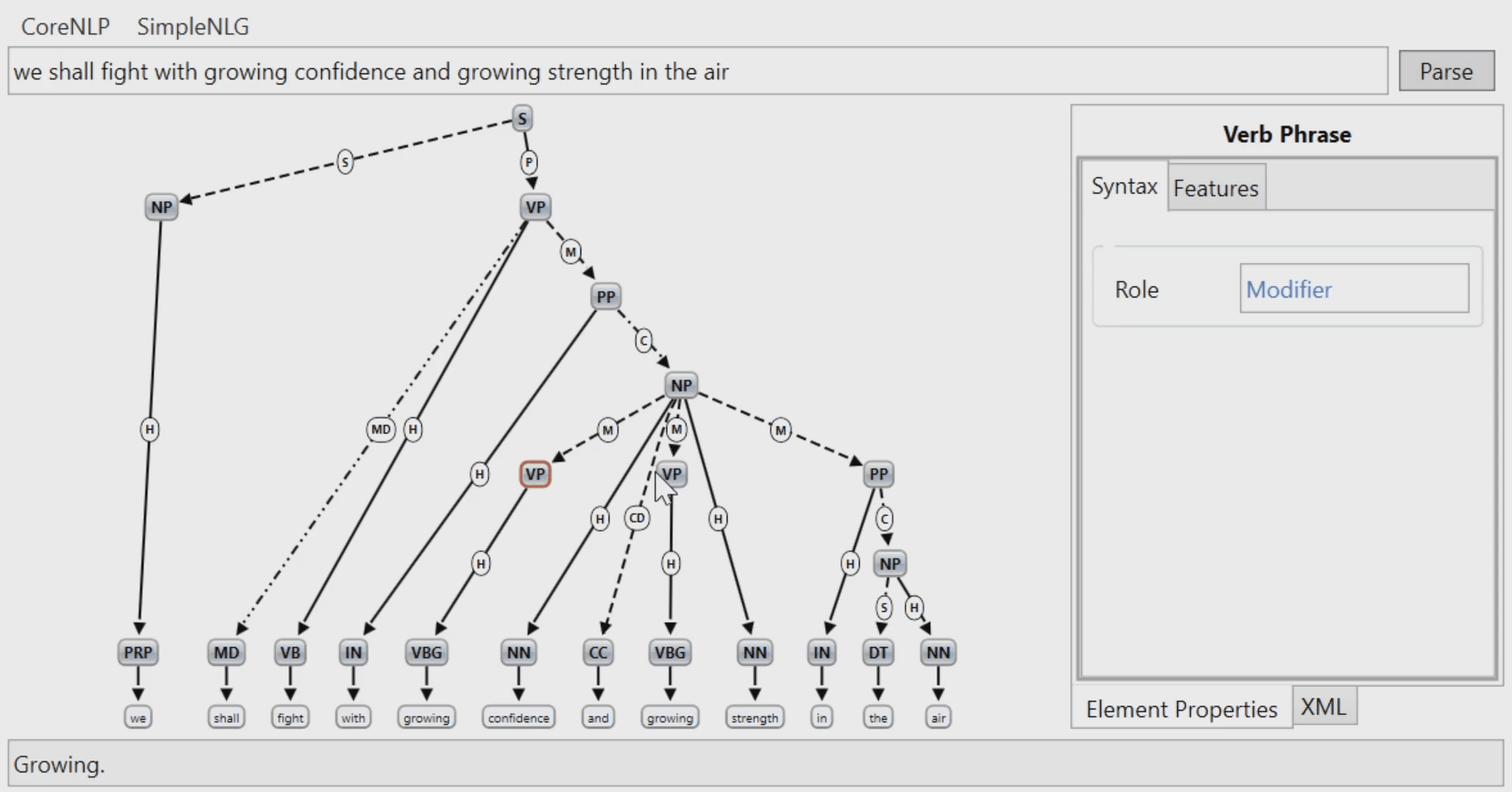
If the Parse / Transform process succeeds, but Build / Realize fails, the lower text box is displayed with a red color to indicate the error:
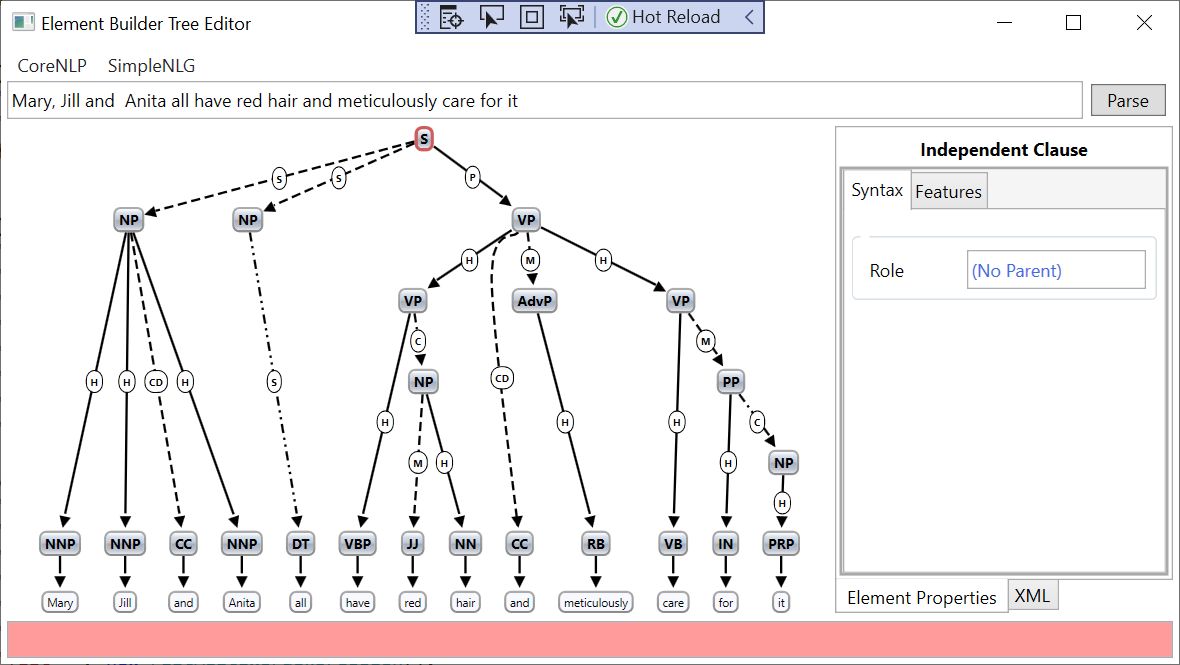
Limitations
As you can imagine, the English language contains a dizzying variety of valid syntax variations, and Echo doesn’t handle all of them gracefully. The unit tests in ParseAndRealize_Tests demonstrate the language features that do work, but it’s not too difficult to discover use cases that will cause the transformation process to fail. In these cases, one of two possible exceptions should be thrown:
TreeCannotBeTransformedToRealizableFormException: The transformation of the tree from Editable Form to Realizable Form failed.SpecCannotBeBuiltException: The transformation to Realizable Form succeeded, but something went wrong while trying to build theNLGSpecto be sent to the SimpleNLG server.
The process of incrementally handling more of these syntax cases is test-driven. The steps are:
- Identify a valid English syntactic construct that isn’t handled properly;
- Locate the CoreNLP parse information that’s capable of driving the correct transformation;
- Add the required transformation logic; and
- Add new unit test case(s) that exercise the functionality.
Planned Evolution
CoreNLP appears to be an extremely stable system, with the very nice property that it always gives you something in the constituency parse. That something is not always correct; but no matter how convoluted and bizarre the English input, I have yet to see it fail entirely.
My intent is to achieve something like this behavior for Echo, such that if the syntax cannot be correctly parsed, it will at least construct a directed graph containing all the tokens, which the user can manually correct in the user interface to a realizable form. This will require evolving the user interface from a simple graph inspector into a full-featured graph editor.